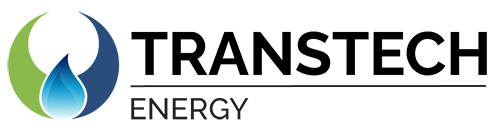INTRODUCTION:
Your “how to” blog post should teach the reader how to do something by breaking it down into a series of steps.
Begin your blog post by explaining what problem you are going to solve through your explanation and be sure to include any relevant keywords. Add in a personal story to establish your credibility on this topic. And make sure to end your blog post with a summary of what your reader will gain by following your lead.
Need some inspiration? Check out these "How-To" examples from the HubSpot blog: